Spreadsheets
While I2 Localization allows editing Terms and Languages inside the Unity Editor, most of the time is more convenient to have a copy of the data as an external spreadsheets. That makes easier to synchronize all keys in the different languages and at the same time, the spreadsheets could be shared between several teammates to translate texts into all languages.
At this moment Google Spreadsheets are fully supported and the editor can automatically export and import from a public spreadsheet or look up for one a specified doc in the Google Drive.
The plugin also allows the game downloading any modification to those Spreadsheets even after it’s released and running on the player's device.
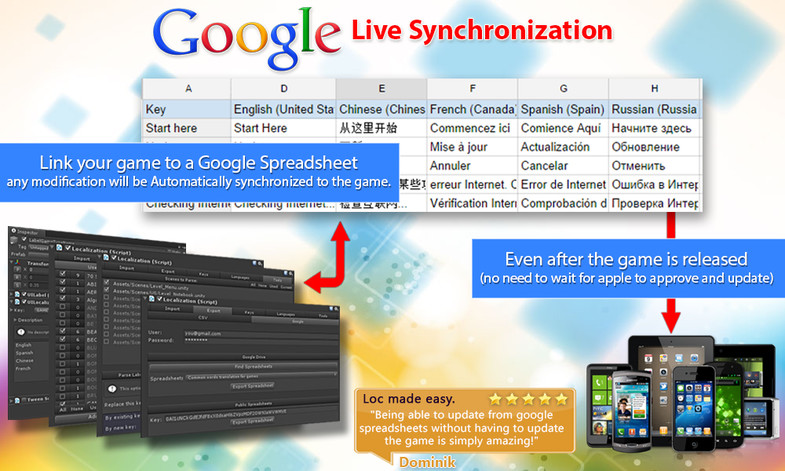
Linking to a CSV file is also supported. Most spreadsheets programs can load CSV files so it’s possible to get the localization data into and out of Microsoft Excel on Windows and Numbers on Mac.
Created with the Personal Edition of HelpNDoc: Easily create EBooks