Initial Language
The first time the game runs, the Localization Manager finds the system language used by the device where the game is running and picks the closest language in LanguageSource list. If follows the following steps:
1- If any Language matches the system's Language code, then that language its used.
2- If any Language Name its an exact match for the Language Name and Variation, then that one its used.
3- If non of the above steps find a match, the plugin does a loose search where it matches the language with more words in common ("French Canadian" will match "French Belgium", and "Spanish" will match any Spanish Variation).
4- If there its no language similar enough, then the first language in the list will be used. Notice that next to each of the language codes there are buttons to move the languages up or down. That way the intended default language can be moved to the top of the list.
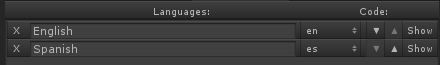
If at some point the player decides to change the language, the plugin saves that setting in the PlayerPrefs and from that point on, everytime the plugin starts, it will remember that selection and skips the above steps.
Created with the Personal Edition of HelpNDoc: Free CHM Help documentation generator