Features
Color Palettes
Define what color should be applied for your primary text, helpers, and any other category that applies to your game. Then, with 1-click test different color themes and always guaranty that all your UI has consistent colors.
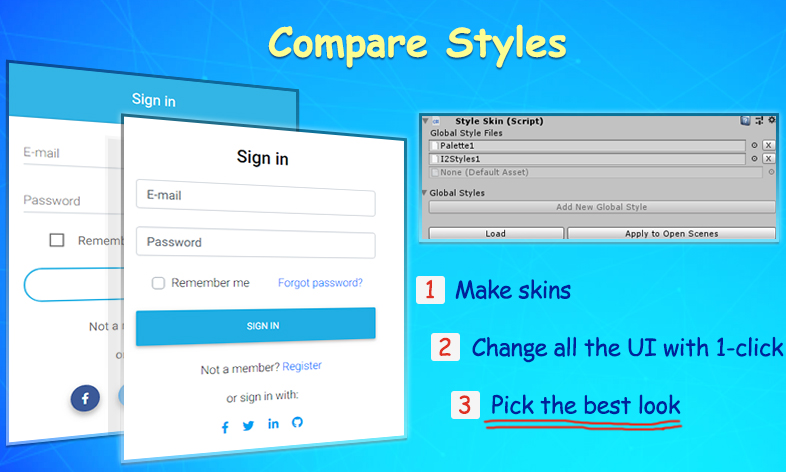
Modify any Script variable
Styles define what value should be applied to properties of an object. This is quite useful to change fontSizes and colors, but can also be used to modify your script variables.
For example, Christmas season styles can make the UI whiter and your monsters wont do as much damage, but they spawn in bigger groups.
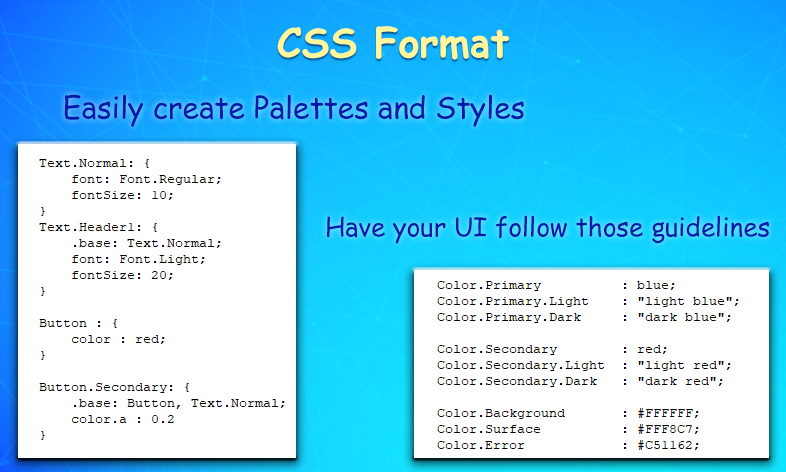
No runtime performance cost
This is an editor extension, so it has no performance impact while the game is running.
Global Styles
Avoid tagging each button, text, slider. Instead defines rules and any objects matching those will get the corresponding style.
That way, any object that has Button component, with an Icon children can be automatically tagged as a Primary Button, while those without Icon can be Secondary Buttons.
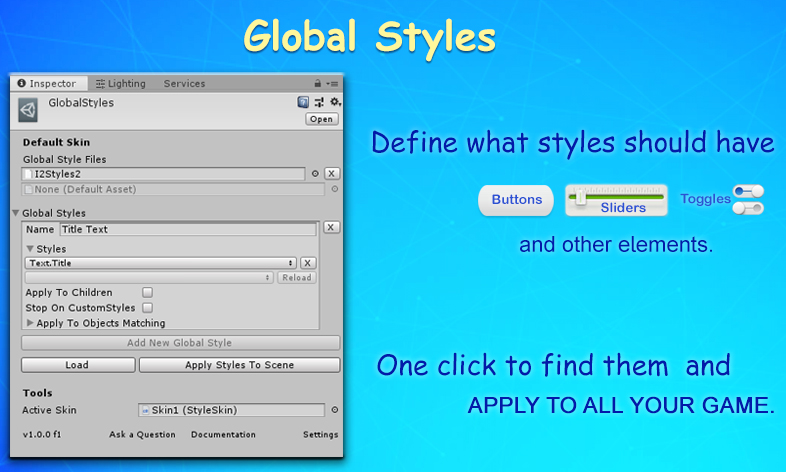
Styles Inheritance
Nesting is built deeply into the Style System allowing to change just a few values and propagating that change everywhere. This simplifies the css files and result in more consistent looks across all styles.
Converters to allow custom value formats
Styles can modify any property and try matching any children. And there is built in support for different ways of writing colors, referencing fonts, images and other Assets.
But in case there is a new rule or object type the developers want to handle differently, the plugin can be extended with custom Converters and Rules.
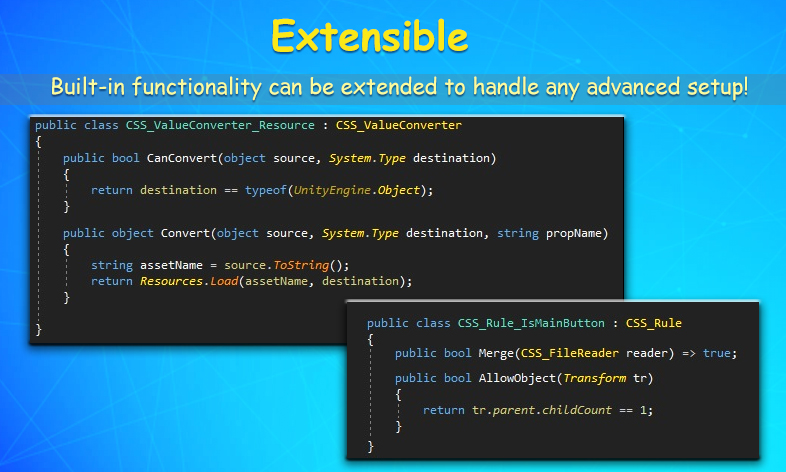
Created with the Personal Edition of HelpNDoc: Free EPub and documentation generator