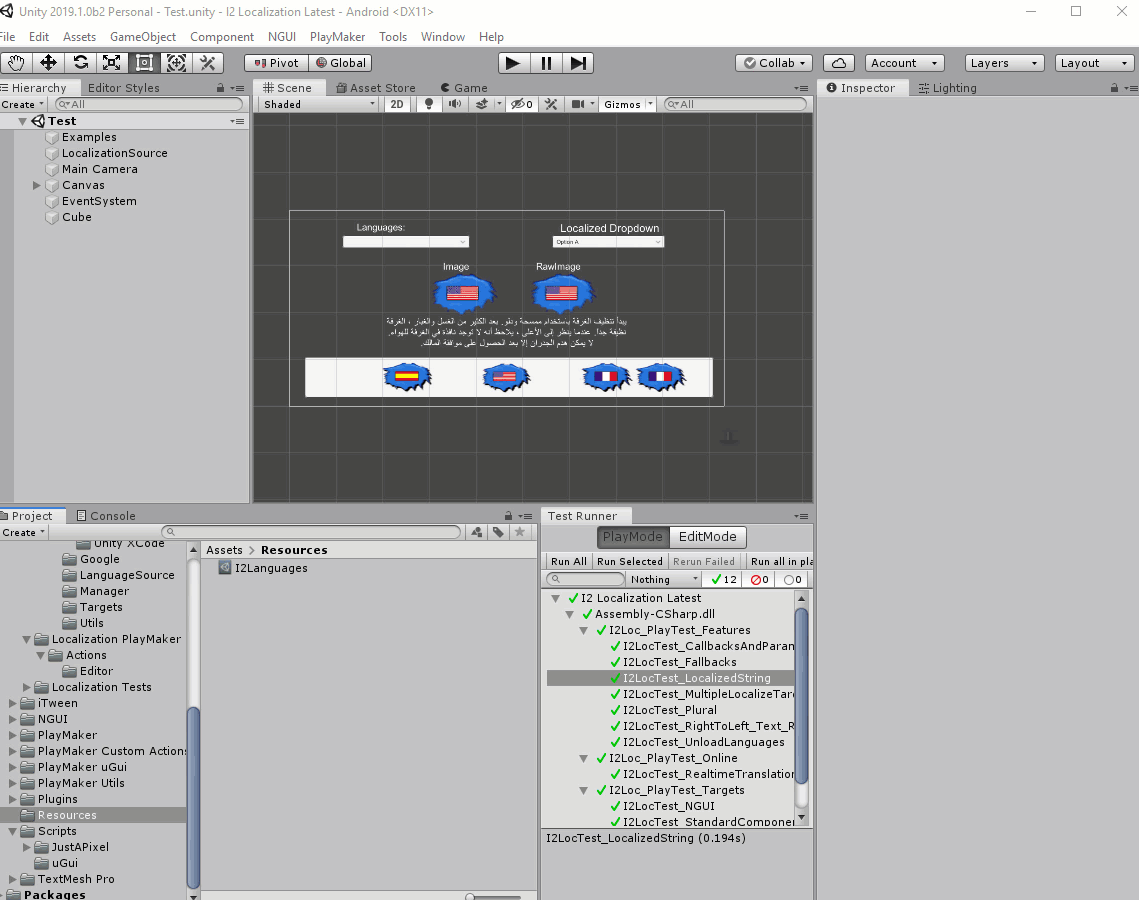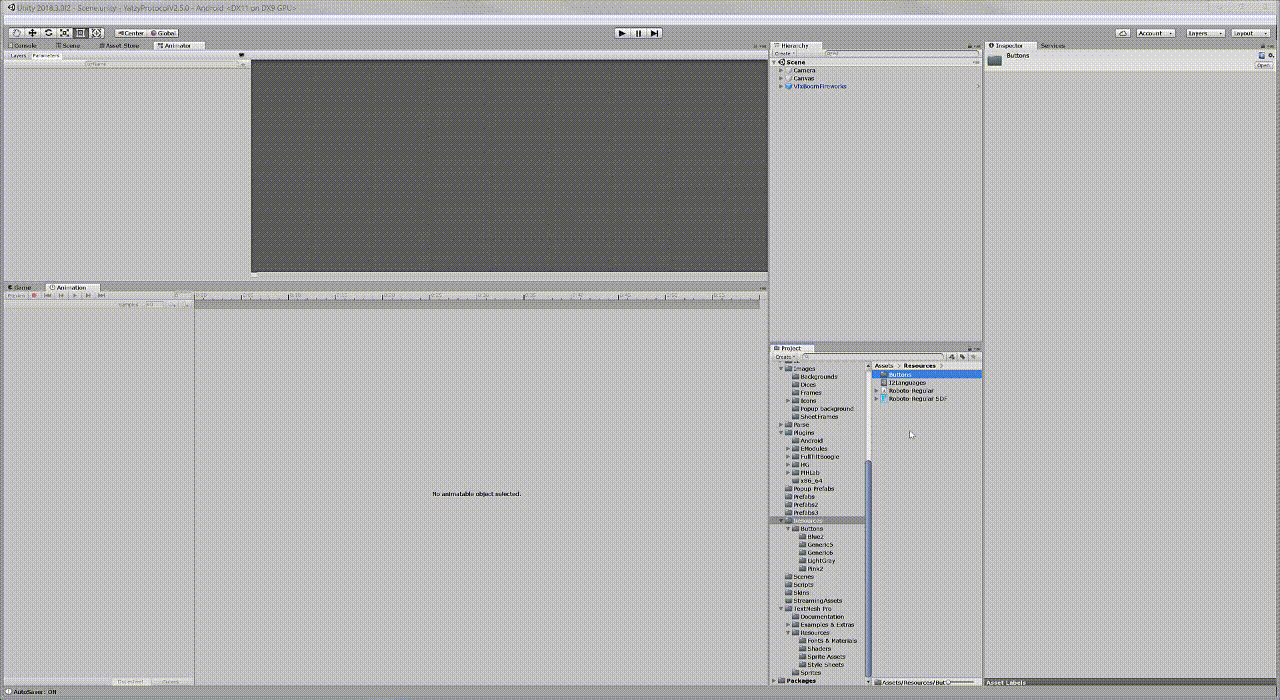Not fully expanded terms list - fix?
6 years 10 months ago #3612
by GuruGurra
Not fully expanded terms list - fix? was created by GuruGurra
Version 2.8.12 has a "Fix: Term's list is not longer fully expanded all the time." What problem was this supposed to fix?
From having been quick and smooth, the term's list is now slow, tedious and confusing. When the term's list is displayed, it slowly expand step by step (until almost fully expanded!) ending up with two scrollbars (one for the term's list and one for the Inspector) and a very confusing management.
If this was a "fix", I'd rather have the "problem" back.
From having been quick and smooth, the term's list is now slow, tedious and confusing. When the term's list is displayed, it slowly expand step by step (until almost fully expanded!) ending up with two scrollbars (one for the term's list and one for the Inspector) and a very confusing management.
If this was a "fix", I'd rather have the "problem" back.
Please Log in or Create an account to join the conversation.
6 years 10 months ago #3620
by Frank
Are you Give I2L
5 stars!
Give I2L
5 stars!
Are you Please lets us know how to improve it!
Please lets us know how to improve it!
Replied by Frank on topic Not fully expanded terms list - fix?
Agrrrr, I miss this post with all the spam in the forum.
I have to check for a better way to stop the bots from posting every day.
Indeed, in some version of Unity the inspector height is not reported correctly and I'm seeing the double vertical scrollbars.
I'm going to fix that asap.
however, I'm not aware of it being slower. Annoying, for sure, for it should be fast enough even with thousands of terms. Part of the rendering of that list culls the ones outside of the view, so no matter how many terms it should always be at the same performance.
I just tried with 5000 terms, I was able to scroll without a problem.
Are you seeing any console warning that may be slowing down the list?
I'm going to be on vacations until the 10, so I won't be able to post a solution (I will be out of the country (In Cuba) and can't access the website from there, but I will try uploading a fix as soon as I return.
Sorry for that delay,
Frank
I have to check for a better way to stop the bots from posting every day.
Indeed, in some version of Unity the inspector height is not reported correctly and I'm seeing the double vertical scrollbars.
I'm going to fix that asap.
however, I'm not aware of it being slower. Annoying, for sure, for it should be fast enough even with thousands of terms. Part of the rendering of that list culls the ones outside of the view, so no matter how many terms it should always be at the same performance.
I just tried with 5000 terms, I was able to scroll without a problem.
Are you seeing any console warning that may be slowing down the list?
I'm going to be on vacations until the 10, so I won't be able to post a solution (I will be out of the country (In Cuba) and can't access the website from there, but I will try uploading a fix as soon as I return.
Sorry for that delay,
Frank
Are you
Are you
To get the betas as soon as they are ready,
check this out
Please Log in or Create an account to join the conversation.
6 years 10 months ago #3622
by GuruGurra
Replied by GuruGurra on topic Not fully expanded terms list - fix?
Scrolling the list once it is fully expanded isn't slow, but displaying the list is.
Every time I select the localization object the list starts to build on screen. Normally the first "batch" include items that fill about a third of the screen height and then it slowly adds batches of 5-10 items.
I have the impression that mouse movements increase the speed with which items are added to the list. This means that when I (finally) see the item I want to work with and move the pointer towards it, the item moves since the list is expanding and I end up clicking on a different item.
...my list is about 150 items...
Every time I select the localization object the list starts to build on screen. Normally the first "batch" include items that fill about a third of the screen height and then it slowly adds batches of 5-10 items.
I have the impression that mouse movements increase the speed with which items are added to the list. This means that when I (finally) see the item I want to work with and move the pointer towards it, the item moves since the list is expanding and I end up clicking on a different item.
...my list is about 150 items...
Please Log in or Create an account to join the conversation.
6 years 10 months ago #3623
by Frank
Are you Give I2L
5 stars!
Give I2L
5 stars!
Are you Please lets us know how to improve it!
Please lets us know how to improve it!
Replied by Frank on topic Not fully expanded terms list - fix?
Hi,
I may be missing a step to reproduce your issue.
This is what I'm seeing on my side.
I added 1000 terms to both I2Languages.asset and to a source in the scene.
Then, I clicked between both of them. it loaded the inspector almost instantaneously.
Am I misunderstanding you and missing a step in
the setup?
I may be missing a step to reproduce your issue.
This is what I'm seeing on my side.
I added 1000 terms to both I2Languages.asset and to a source in the scene.
Then, I clicked between both of them. it loaded the inspector almost instantaneously.
Am I misunderstanding you and missing a step in
the setup?
Are you
Are you
To get the betas as soon as they are ready,
check this out
Please Log in or Create an account to join the conversation.
6 years 10 months ago #3624
by GuruGurra
Replied by GuruGurra on topic Not fully expanded terms list - fix?
Please Log in or Create an account to join the conversation.
6 years 5 months ago #3915
by GuruGurra
Replied by GuruGurra on topic Not fully expanded terms list - fix?
Any estimation on when this problem will be fixed?
Please Log in or Create an account to join the conversation.
Time to create page: 0.144 seconds