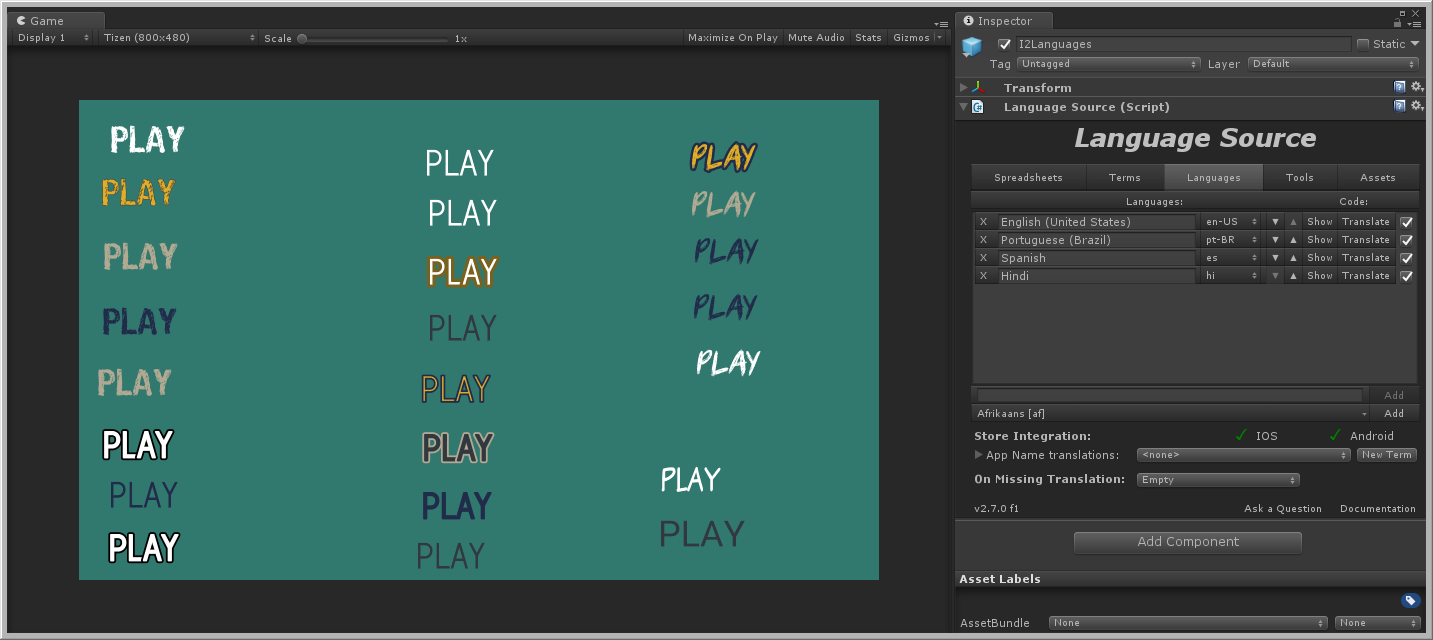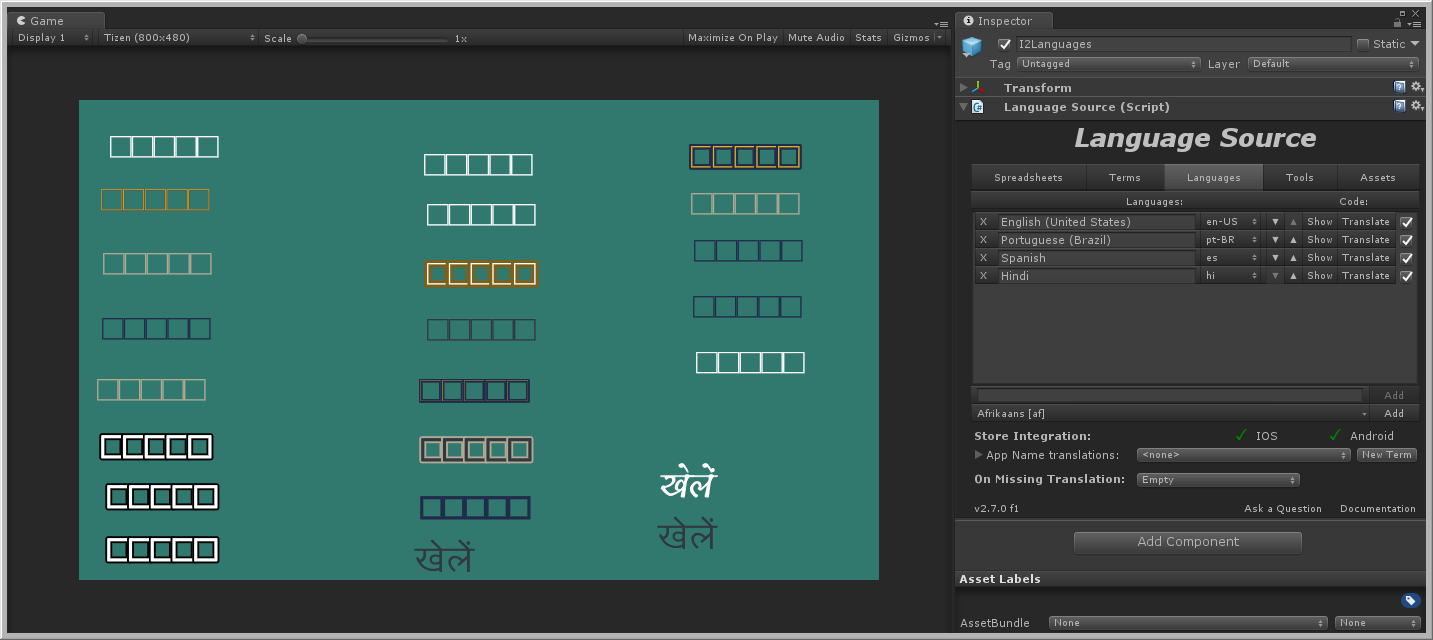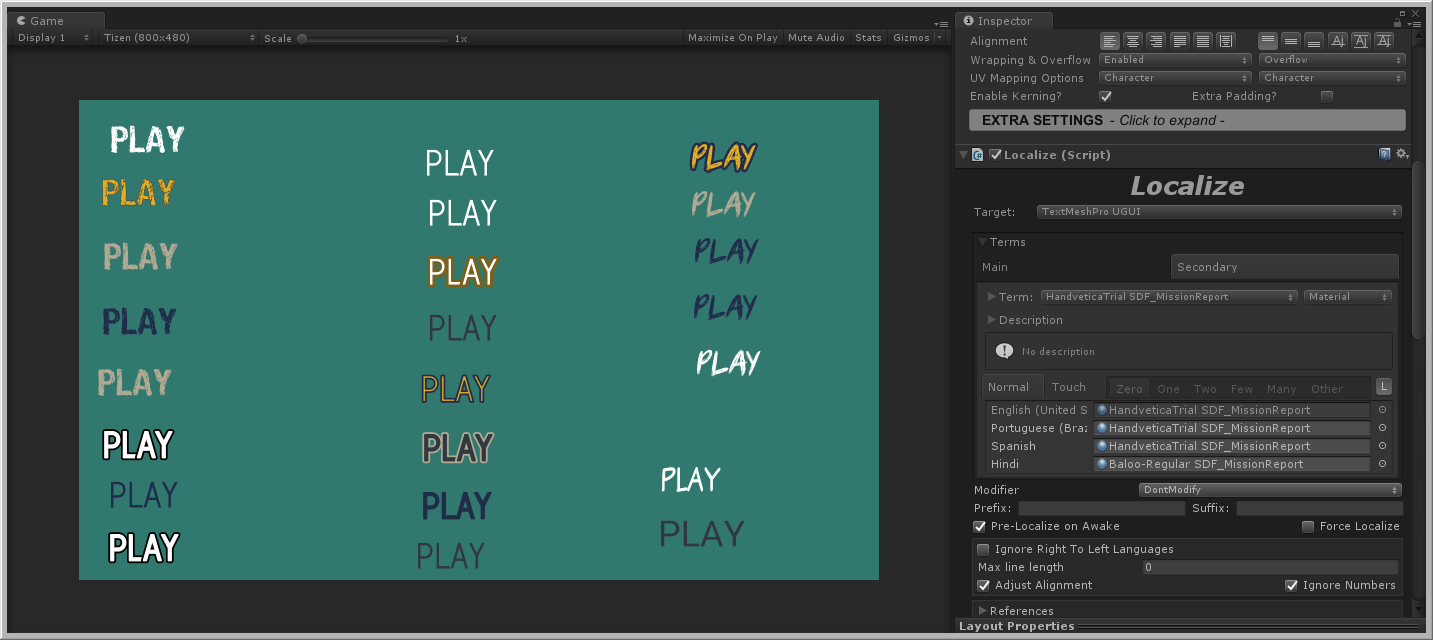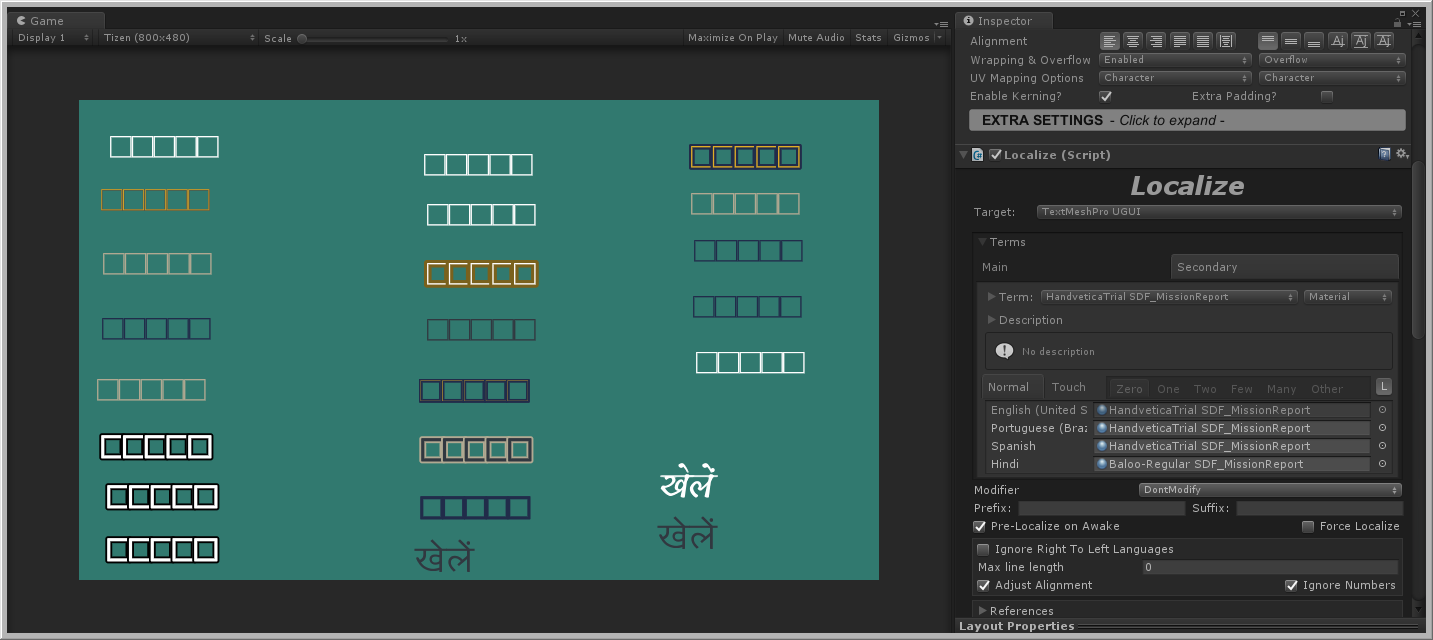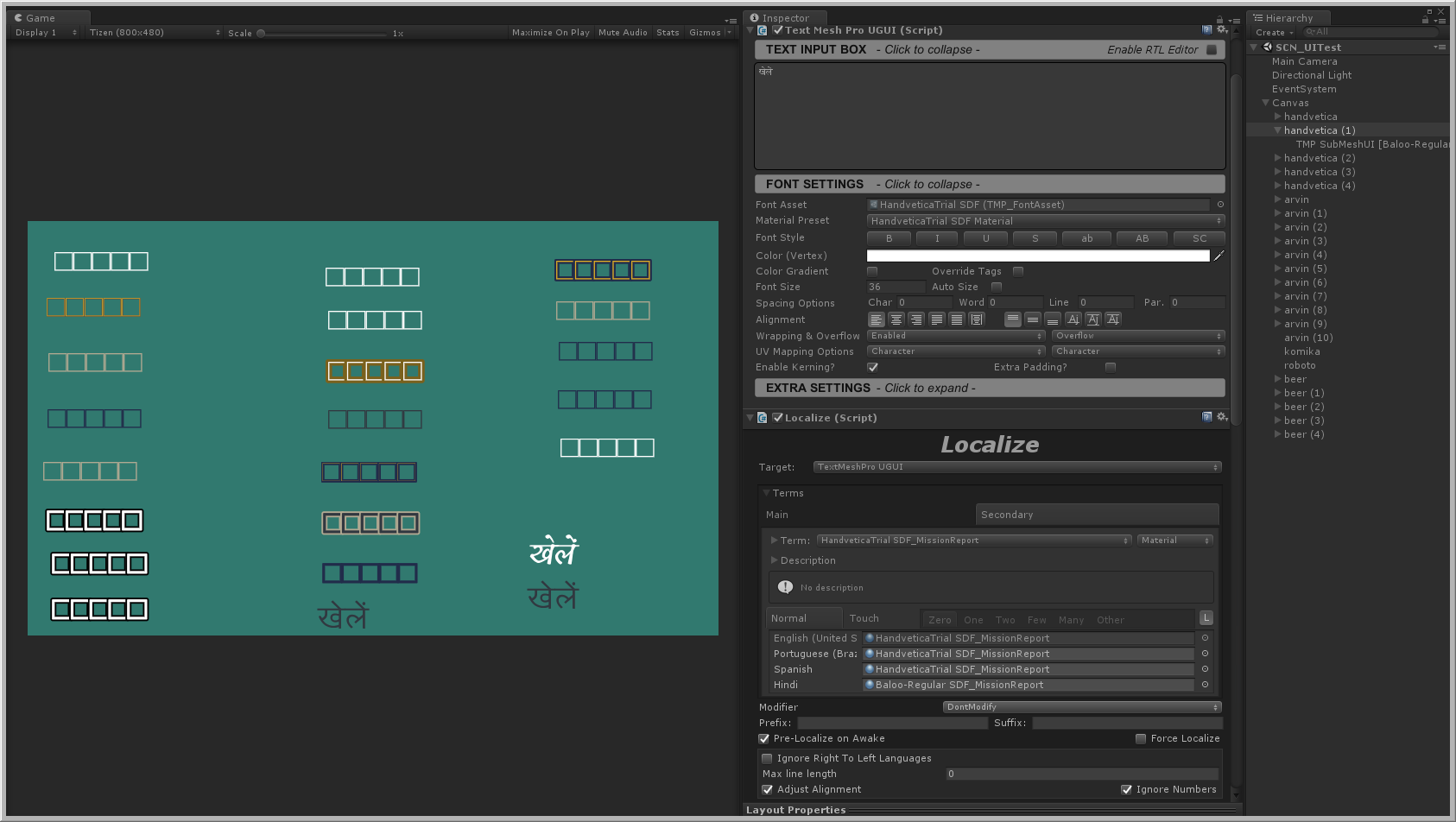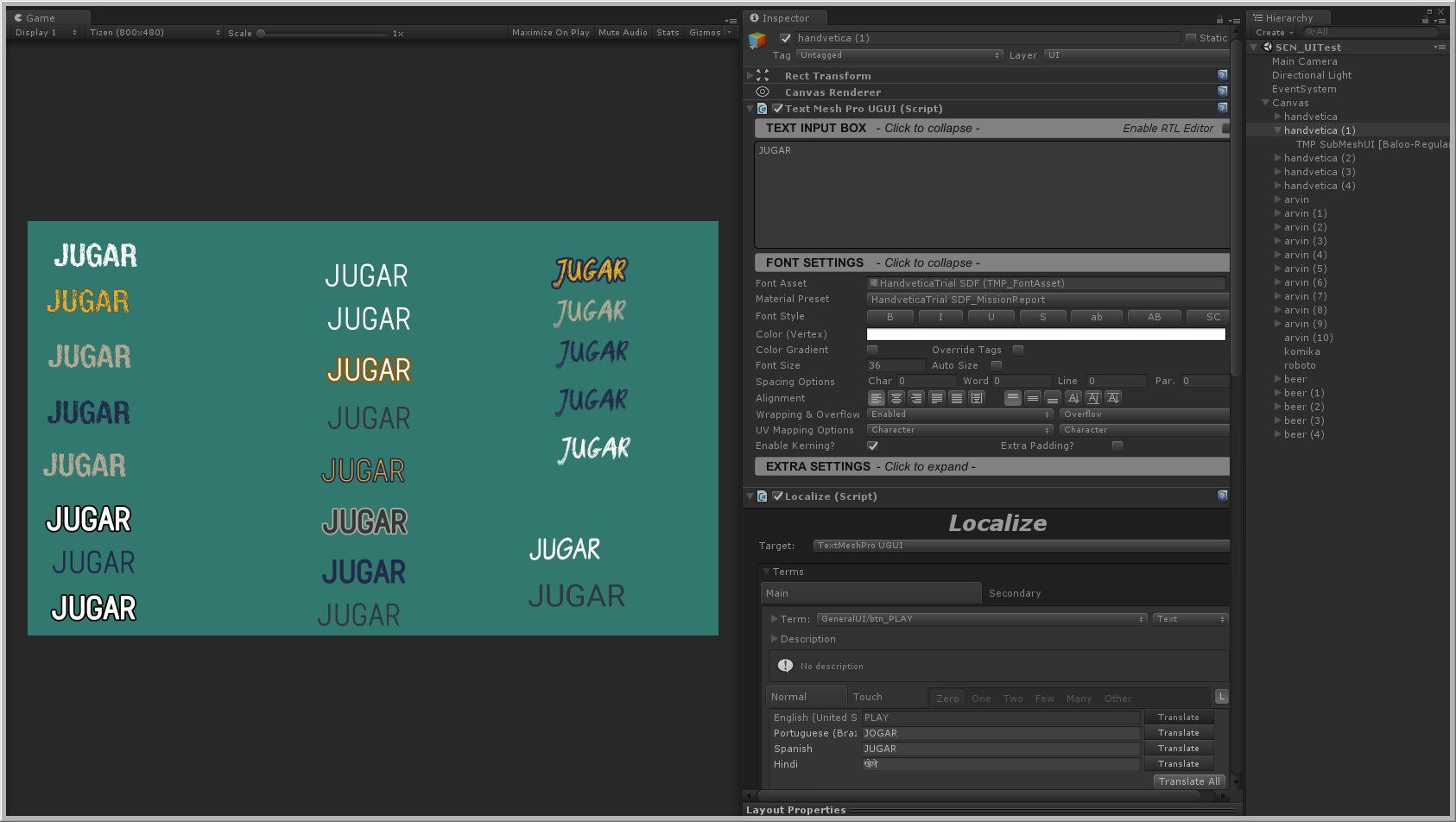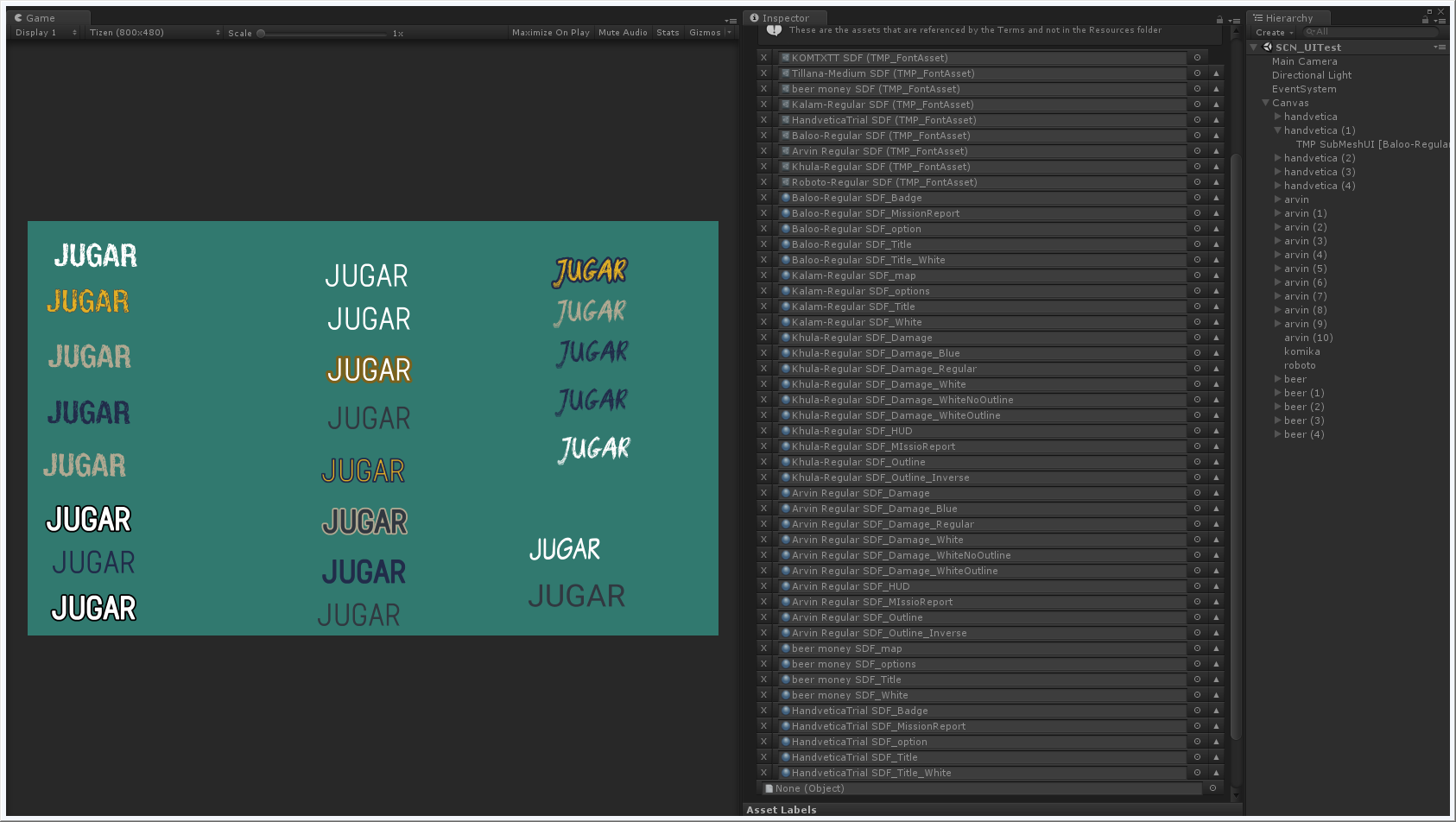I2 and TextMesh Pro material presets problems
- JP_Nogueira
- Topic Author
- Offline
- New Member
-

- Posts: 2
- Karma: 1
- Thank you received: 1
My team is having a problem similar to what is described in this topic: www.inter-illusion.com/forum/i2-localiza...reset-on-localizatio
Hi,
I'm using I2 Localization (2.6.10 f1) with TextMesh Pro (1.0.55.0b7) and I'm trying to figure out how to change the font with it's non default material preset.
I've got two languages. Both are using different fonts. Each TMPro font has two material presets. Default one and customized one that I'm using in a few places throughout the project.
When secondary term is set to Text Mesh Pro Font the font changes as it should but sets each Text Mesh Pro font to default material preset. So my customized material preset is replaced.
I tried using material as the secondary term but it didn't change the font.
Is there any way to select material preset for localization?
(Unity 5.5.2p2)
Hi,
If you set a material as the secondary Term with a reference to the material, it will load automatically the font matching that material.
However, there was an issue where the font HAD to be only in the root of the Resources folder, otherwise it wont find it.
I changed that so that it will look for it in the same folder than the material.
You can download that change from the beta folder v2.6.11 a5. I also modified the TextMeshPro example scene to have one of the labels having FONTS in the secondary term, and another label using MATERIALS.
Hope that helps,
Frank
Are youGive I2L 5
The problem:
I have set the Secondary Term in Localize component as Material, as explained in the previous linked post.
But when we change from English to Hindi (for example) using "Show" option (or changing language in the game itself), it does not work as intended:
Notice how in the second image, we can read the hindi character because it is using the standard material.
All the Secondary Terms are set to Material
But as you can see, I2 doesn't load the font files correctly:
In this image, you can see that font files in TextMeshPro are not changed, but the textbox itself shows the Hindi localization, and the Material Preset shows the standard one for the font (instead of the one shown in the Localize Secondary Term).
When the font is not changed (Spanish example), the materials are correct:
Here you can see that all the materials and fonts are in the Reference tab:
Please Log in or Create an account to join the conversation.
From the images I'm seeing that some of the Hindi texts are working, but some are not.
What I guess is happening is that the materials/fonts were added into the Reference section of the localize component that work, and are missing in in the ones that are failing.
If thats the case, you have three options
1- add the missing material to all the localize components that need them (not recommended)
2- Better, add the material and fonts into the "Assets" section of the I2Languages.prefab, that way, all of the Localize component will have access to them.
3- Those materials/fonts are always going to be loaded as they are referenced by the prefab/gameobject. So, maybe it will be better to have them in a Resources folder. That way, they are loaded on demand (only if needed), and you don't need to keep the references updated.
Hope that helps,
Frank
Are you
Are you
Please Log in or Create an account to join the conversation.
- VitorValadares
- Offline
- New Member
-

- Posts: 1
- Thank you received: 0
Please Log in or Create an account to join the conversation.
- JP_Nogueira
- Topic Author
- Offline
- New Member
-

- Posts: 2
- Karma: 1
- Thank you received: 1
Frank wrote: Hi,
From the images I'm seeing that some of the Hindi texts are working, but some are not.
What I guess is happening is that the materials/fonts were added into the Reference section of the localize component that work, and are missing in in the ones that are failing.
If thats the case, you have three options
1- add the missing material to all the localize components that need them (not recommended)
2- Better, add the material and fonts into the "Assets" section of the I2Languages.prefab, that way, all of the Localize component will have access to them.
3- Those materials/fonts are always going to be loaded as they are referenced by the prefab/gameobject. So, maybe it will be better to have them in a Resources folder. That way, they are loaded on demand (only if needed), and you don't need to keep the references updated.
Hope that helps,
Frank
In those cases (Hindi font working), the standard SDF material is used by default. All the other cases, we are using TextMeshPro material presets.
All the files (font assets, SDF's, and materials) were added to the Assets tab in I2Languages.prefab. and tested inside the following folders:
Resources
Plugins/I2/Resources
Plugins/I2/Localization/Examples/Resources
Plugins/I2/Common/Editor/Resources
None of them worked correctly, all of them showing the material change but not the font change as in the second picture.
We are running more tests here, but by any means, do you have any other idea of what is happening?
Thanks!
Please Log in or Create an account to join the conversation.